



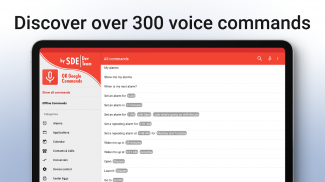

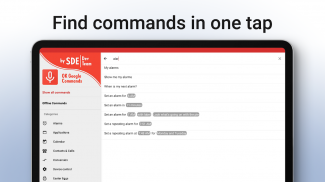
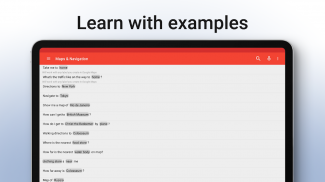
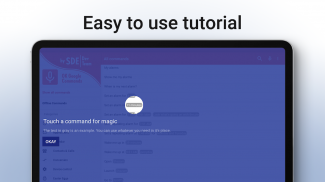




توضیحات OK Google Voice Commands (Guide)
Discover new OK Google voice commands for voice control, say OK Google and do things by just commanding with your voice! Find OK Google Assistant commands and phrases in this easy to understand guide and try them right away with Google Assistant! All voice commands work for both Google Assistant and Google Now! Everything you can say to to your phone or personal Google assistant is presented to you as a guide of about 25 categories of useful and powerful okay Google Assistant voice actions and commands. By saying OK Google, you can control your phone or any other device, with help of Google Assistant (this app is not Google Assistant!). We also offer you to place a widget which will start OK Google on tap.
Discover commands, see possible examples, understand the usage of over 300 hands-free actions (commands) you can say to Google Assistant in your phone and find them in just a few taps! Everything you may ask your phone to do, from Search and Navigation, to Messaging and fantastic Easter Eggs are presented to you in the most intuitive and beautiful way in this full OK Google guide.
With these hands-free commands, you will be able to use your phone without touching it, which is awesome. For example, you can use your phone as a hands-free device while driving, while entirely focusing on the road! Just control your device with speech, pronouncing voice commands you find in our application!
Please note that this app is just a guide for Google Assistant! All voice interaction and intelligent answers are powered by Google.
With Google Assistant or Google Now apps you can:
• Set alarms
• Make calls
• Send messages
• Create events in Calendar / Agenda
• Set reminders
• Check weather
• Translate
• Play music
• Search for any kind of information
• Ask Google for directions, start navigation e.t.c.
And many, many more, all with just your voice and without touching your phone!
Please note that you will need the official "Google" app, which you can download from Play Store in order to control your phone with your voice. Also, consider enabling voice detection from any screen to enhance hands-free device control experience.
All phrases and actions have been successfully tested, but their availability depends on your country and Android version. More languages coming soon!
The program is a guide to all voice comamnds which can be used with Google voice search powered by "Google Inc.". The whole action is powered by app named "Google" or "Google Assistant", depending on system version and country. It is a requirement to have it installed on your device to use our app.
Found a mistake? Report it here: https://goo.gl/qRioEk
دستورالعمل های صوتی گوگل جدید را برای کنترل صدا کنترل کنید، گوگل گوگل را درست کنید و تنها با صدای خود فرمان دهید! راهنمایی ها و عبارات Google Assistant را در این راهنمای آسان آسان درک کنید و آنها را با کمک Google Assistant به سادگی امتحان کنید! همه دستورات صوتی برای هر دو Google Assistant و Google Now کار می کنند! همه چیزهایی که می توانید به تلفن یا دستیار شخصی Google بگویید، به شما به عنوان راهنمایی در مورد 25 دسته از اقدامات و دستورات صوتی Google Assistant خوب و قدرتمند ارائه شده است. با گفتن Ok Google، می توانید با استفاده از Google Assistant (این برنامه گوگل دستیار نیست!) شما می توانید گوشی یا هر دستگاه دیگری را کنترل کنید. ما همچنین پیشنهاد می کنیم که یک ویجت را ایجاد کنید که Ok Google را روی ضربه بزنید.
دستورالعمل ها را کشف کنید، نمونه های ممکن را ببینید، استفاده از بیش از 300 عمل دست (دستورات) را که می توانید به Google Assistant در تلفن خود بگویید و فقط با چند شیپور خاموشی آنها را بیابید، درک کنید! همه چیز که ممکن است از تلفنتان بپرسید، از جستجو و ناوبری، پیام رسانی و تخم مرغ عید پاک فوق العاده برای شما در روش بصری و زیبا در این راهنمای کامل راهنمای گوگل ارائه شده است.
با استفاده از این دستورات دست آزاد، شما قادر به استفاده از تلفن خود را بدون دست زدن به آن است، که بسیار جذاب است. به عنوان مثال، می توانید از گوشی خود به عنوان یک دستگاه hands-free در حین رانندگی استفاده کنید، در حالی که کاملا روی جاده تمرکز کنید! فقط دستگاه خود را با صحبت کردن، تلفظ دستورات صوتی که در برنامه ما پیدا می کنید کنترل کنید!
لطفا توجه داشته باشید که این برنامه فقط یک راهنما برای Google Assistant است! تمام تعاملات صوتی و پاسخ های هوشمند توسط گوگل طراحی شده است.
با برنامه Google Assistant یا Google Now میتوانید:
• هشدار را تنظیم کنید
• برقراری تماس
• پیام ها را ارسال کنید
• ایجاد رویدادها در تقویم / برنامه
• تنظیم یادآورها
• بررسی آب و هوا
• ترجمه کردن
• پخش موزیک
• جستجو برای هر نوع اطلاعات
• از دستورالعمل گوگل بپرسید، ناوبری e.t.c. را شروع کنید
و بسیاری، بیشتر، تنها با صدای خود و بدون دست زدن به تلفن شما!
لطفا توجه داشته باشید که به برنامه رسمی گوگل نیاز دارید که می توانید آن را از فروشگاه Play دانلود کنید تا گوشی خود را با صدای خود کنترل کنید. همچنین در نظر گرفتن امکان تشخیص صدا از هر صفحه به منظور افزایش تجربه کنترل دستگاه دست آزاد.
تمام عبارات و عملکردها با موفقیت آزمایش شده است، اما در دسترس بودن آنها بستگی به کشور شما و نسخه آندروید دارد. زبانهای بیشتر به زودی!
این برنامه راهنمای کامامنتهای صوتی است که می تواند با جستجوی صوتی گوگل توسط شرکت گوگل مورد استفاده قرار گیرد. کل برنامه توسط برنامه به نام "گوگل" یا "گوگل دستیار"، بسته به نسخه سیستم و کشور، طراحی شده است. لازم است که آن را بر روی دستگاه خود نصب کنید تا از برنامه ما استفاده کنید.
اشتباهی پیدا کردید؟ اینجا را گزارش دهید: https://goo.gl/qRioEk








